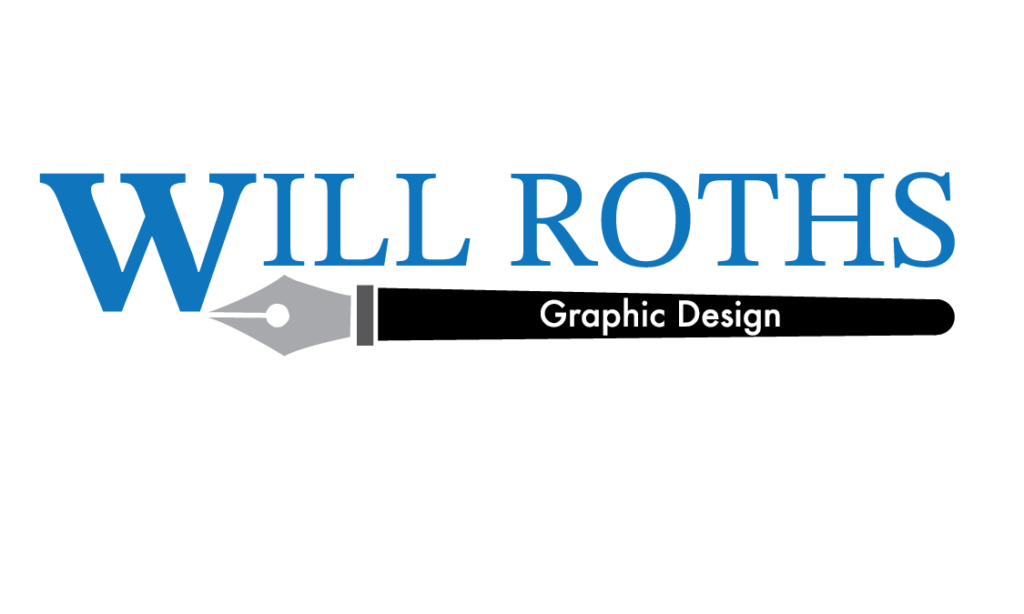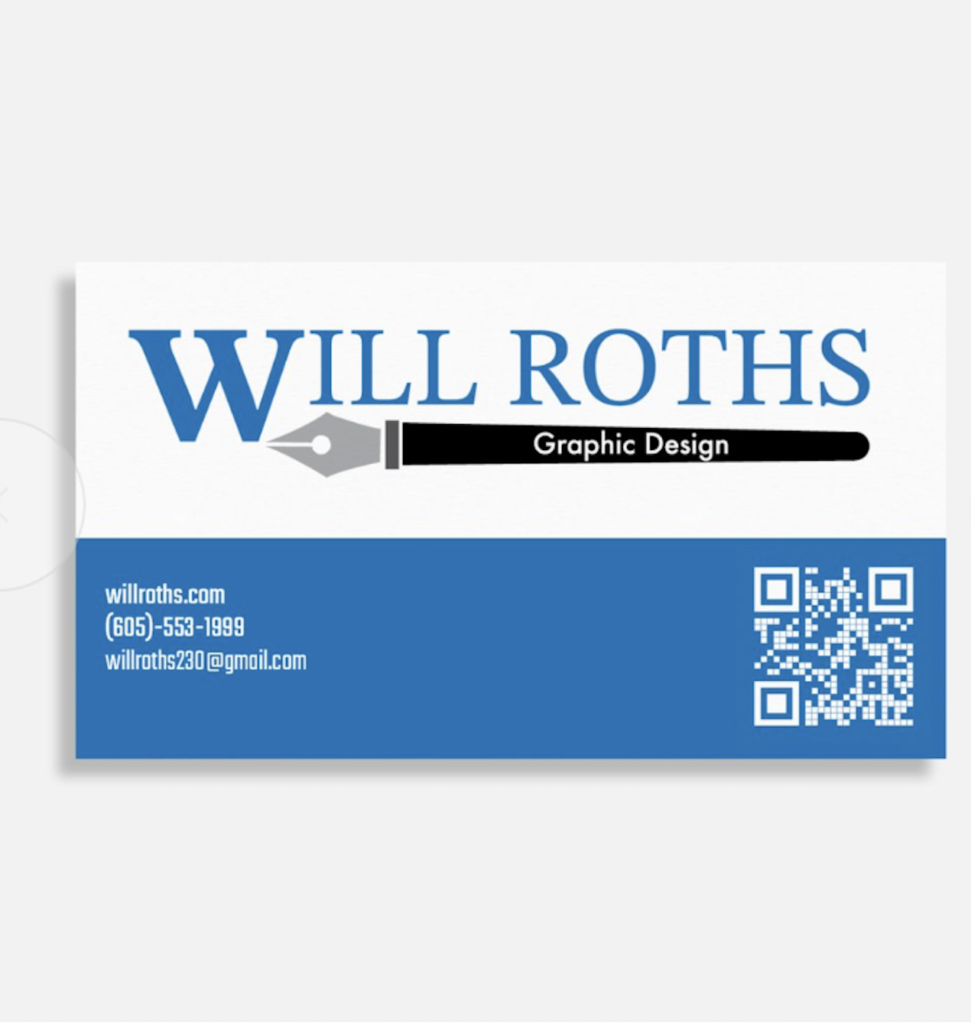As I Have said before, designing, much like any other career, needs problem-solving to be used when working
within the career, and working in designing is no acceptation; a form of problem-solving that is used is to use a grid in a layout to help organize the design and simplify the design. Another use for a grid is that it helps ease the navigation of the design and can also help determine the sizing and shapes of images or text within a design. We will review how a grid can help improve a layout or create a design.
First, we have to go over the different types of grids and the first type we have is a column grid. This type of grid is named because it has apparent columns in the grid, but what makes this type of grid more remarkable is the space
between the columns, which is called a gutter. Gutters and columns can make a grid more flexible for a design and help with the use of text and images. An important fact to note is to remember how wide or narrow the grid is, as it can affect text sizing, mainly how many charters are in each grid square. Next, we have a monocular grid, which is a grid made up of two or more column grids with a more significant number of horizontal flow lines that divide the columns into rows; these matrices are called modules, which, when looking at it look like a design grid that is best used for a magazine or newspaper. Then, each module square occupies its own space in the layout, and its size also affects control. Next, we have grid hybrids and combinations, which combine elements from the other two types of grids. Combining grids depends on the complexity of the design, and multiple grids might be needed to make the design’s message look effective. This shows that no matter the size of the columns, the grids can be used in many different ways.